For newly registered companies, upon completion the company registration process, your application will automatically be processed for the KRA PIN and NSSF and NHIF registrations.
- Log onto www.kra.go.ke/portal, open tax payer registration link and on the right-hand side under Online Services, click on Taxpayer Registration.
- Choose either New Taxpayer (if you don’t have a PIN) or existing taxpayer(if you already have a PIN)
- Fill in all mandatory fields with asterix (*) then confirm correctness and submit.
- KRA will respond through your e-mail address providing you with a PIN number, Password and Security Stamp.
- Go to Taxpayer Registration fill in the PIN, password and security stamp then log in.
- Change your password (please remember this for security reasons) to a password of your own choice (six characters with 2 numbers) as instructed.
- Choose Main Menu, Enquiry then Print your Taxpayer Registration Certificate. You may refer to the “Step by step guide” which is on the KRA portal